01 Jul Building an Author’s Platform: Blogging
Book Marketing Plan Includes Author Platform
Based on the blogs and articles that I’ve read, the most frequently-repeated piece of advice for developing a book marketing plan is that of building an author’s platform. As I understand it,
Author’s Platform is the author’s visibility, the vehicle for reaching the book’s target audience when it is finally released to the public.
It was not until my first novel Hattie’s Place was almost ready to publish that I began paying attention to articles and blogs on book marketing and promotion. I was too busy with the writing and editing process to think ahead to the next step. That was a first class beginner’s mistake!
Now I’m learning how the most successful authors begin building their readerships long before their books are ever completed. They develop author platforms to establish their credibility as writers. They build networks to connect with their potential audiences, or readers most likely to be attracted to the respective genres in which their books are written.
Building a platform is a critical step for all authors, but especially for those, like me, who are unknown and/or indie publishers.
Jane Friedman, columnist for Publishers Weekly and teacher of digital media at University of Virginia writes:
Your platform should be as much of a creative exercise and project as the work you produce. http://bit.ly/2vgF8do
Creating a Blog
The discovery that the marketing piece would demand as much or more effort as writing the novel itself was jarring to me, to say the least. I had already poured hours of time and effort into getting Hattie’s Place to the publishing stage, and now,
Wait, what? Are you telling me that I’m just getting started?
As I adjusted my expectations and began to adopt a broader view of the process, the idea of creating my own unique author’s platform energized me. My first step was to create a blog.
I set up this blog as a vehicle for engaging readers on the topic of writing and publishing in general. More specifically, I wanted to start a conversation about women’s historical fiction, the genre of my novel Hattie’s Place.
I knew that I couldn’t post with the voice of authority or expertise. Instead, I decided to blog from the perspective of a student immersed in a new learning process and eager to share my newly acquired knowledge.
What I lacked in experience, I hoped to make up for in enthusiasm and candor. I’d be like that kid–there is one in every class–who pays attention, takes good notes, and is willing to share them with all of her classmates.
Once I decided what I wanted to blog about, I had to figure out how to set up the blog. I ran across a terrific resource on Pat Flyn’s Smart Passive Income website that took me step by step through the process and had me up and going in an afternoon’s time.
When I visit other sites and see what creative and professional products are out there, I realize that my site is only a work in progress. For now, it is serves as an adequate vehicle for communicating my message.
If you’re an auditory learner, you might like to view Pat’s 4-minute video on how to set up a blog. If you prefer a list with bullets, I’m including that as well.
Pat’s 4-minute Video
Just click on the link below, select Start Here from from the drop down tabs across the top, and scroll down to the Bluehost icon. http://www.smartpassiveincome.com.
Steps in Setting up a Blog
- Sign up for a Web Host.
- I chose Bluehost, which costs $2.99 a month to maintain.
- Other hosts are available. Here’s a link that explains how to work with FatCow: http://websitesetupguide.com/basic/start.htm
- Find and register a domain name.
- I was able to do this on Bluehost, once I set up my account. The directions are simple and easy to follow.
- I was advised to find an available name with the .com, .net, or .edu extension. Fortheloveofwriting.com was already taken and so I chose Fortheloveofwriting.net.
- Install a Content Management System
- Bluehost supports WordPress, a free content management system.
- I easily installed WordPress from the BlueHost site.
- Choose a Theme (the template for the blog site)
- Bluehost uses WordPress themes, which are easy to install from the Bluehost web site.
- WordPress offers many free themes, as well as some for purchase.
- I currently use the WordPress Genesis Sample by Studio Press. It’s a child theme of Genesis.
- Child themes can be customized at any time without losing the previous custom and styling changes that have been made, because the Parent theme remains unchangeable.
- Customize the theme
- WordPress provides:
- Dashboard to customize the blog site in a variety of ways, including: background image, color, author photo, etc.
- Widgets or boxes where various types of information can be inserted in sidebars
- Plugins or small programs that can be tacked on to display stats, monitor spam, etc.
- WordPress provides:
- Write and Publish Posts!
- Compose in draft form and save until ready
- Click Preview to view see how the post will look
- Click Publish when the post is ready to release to readers
My site has been up and running since February. It’s not trending in any sense of the word, with almost 1000 hits and 108 subscribers. However, it’s a base to start and build on.
As I experiment with new and more successful ways to blog, I’m building my author’s platform in other ways. I’ll share those with you in my next post.
For more information on this topic, see Welcome to my Blog.
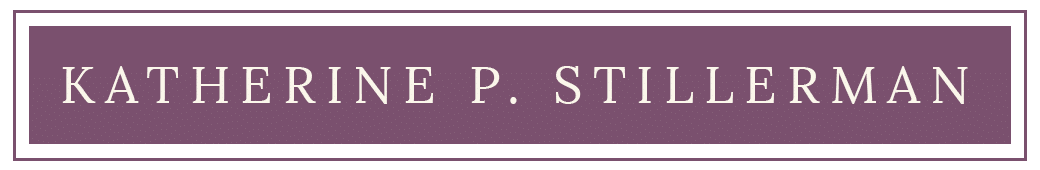

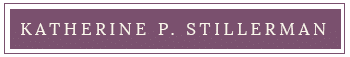


No Comments